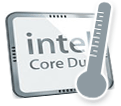|
This site will help collect and show the temperatures of Apple Macintosh computers using the new processors by Intel. All new computers that haven't faced the trail of time
will have problems and issues that can make users mad and furious. As with the new MacBook Pro machines where were, and still are, problems with heat dissipation. After scouting
forums and help sites for information about what temperatures I can expect on a new MacBook, but that turned out to be harder and more scattered than I first imagined. That's the main
motive behind this site and it didn't take too long to setup as I had the base code handy from another site.
-
Machine profile
|
| Added by: |
muchar, 2006-05-26 |
| Introduction date: |
Early 2006 model (2006-01-10) |
| SKU/order number: |
MA463LL/A |
| Base model: |
Apple MacBook Pro 15.4-inch 1.83 GHz |
| Serial number: |
W8608XXXXXX |
| Manufacturing info: |
Assembled: February, 2006, Week 08
Plant: Shanghai, China |
| Whine issue / Moo issue: |
Yes / No |
|
| CPU frequency: |
1.83 GHz |
| Memory: |
512 MB |
| Storage drive: |
Toshiba 80 GB 5400 RPM |
| OS version: |
Mac OS X 10.4.6 |
| Boot ROM version: |
N/A |
| SMC system version: |
1.2f10 |
|
|
| Ambient/room temperature: |
20 °C |
| Recorded temperatures on stock cooling: |
| Idle (<5%) temperature: |
44 °C |
| Load (100%) temperature: |
78 °C |
| Drive temperature: |
0 °C |
|
Comments
| #1 - posted by
(50.17.14*.*) | 2012-07-05 13:17:29 |
| This review asdderses specifically the screen quality. Those who demand desktop performance from a portable should consider the iMac. That being said, I have noticed that this low-voltage Core 2 duo 2.13GHz can easily keep up with its big cousins (MacBook Pro 13.3 ). The performance is good enough, so I am unconcerned about benchmarks. Let's look at the screen. Even if you have a tonal range of medium grey to complete darkness, the reflection on the screen is not as bothersome as the MacBook Pro's highly-reflective glass and the previous version MacBook Air's glossy screen (it, too, had a coating, but not as good as this version). I am in my mid-40s, so I initially thought the 1440 x 900 pixels being squeezed down to 13.3 area may be too small for me to read. Not so. The increased pixel density and the increased contrast makes the text much more readable. Those who are skeptical should forget about the specifications and just see it in person. I wouldn't consider the 11.6 because the screen's height has been chopped off 10% (16:9). This screen is 16:10. Those who think that 2.3lbs versus 2.8lbs is a big difference should think again. The smaller one has about 25% battery run time, which means you may want to carry the power adapter. It does not have an SD-card reader, which means another piece of cable (for camera) or card reader to lose. The lack of vertical space causes the user to scroll more. All these reasons combined, the 11.6 holds no advantage over the 13.3 not to mention the fact that the processor and level-2 cache are not as robust as the 13.3 at the same RAM/SSD configuration. * * * * * speed * * * * * I thought I might as well mention a few things. The unit I just installed is a 13.3 , 2.13GHz, 256GB SSD, 4GB RAM * cold boot to desktop: 13 seconds * all MS Office 2011 applications take 1-1.5 seconds to launch * iLife 11 apps all take about a second to launch, except Garage Band takes a bit longer to initialize. |
|