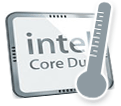|
This site will help collect and show the temperatures of Apple Macintosh computers using the new processors by Intel. All new computers that haven't faced the trail of time
will have problems and issues that can make users mad and furious. As with the new MacBook Pro machines where were, and still are, problems with heat dissipation. After scouting
forums and help sites for information about what temperatures I can expect on a new MacBook, but that turned out to be harder and more scattered than I first imagined. That's the main
motive behind this site and it didn't take too long to setup as I had the base code handy from another site.
-
Machine profile
|
| Added by: |
Colin, 2006-05-21 |
| Introduction date: |
Early 2006 model (2006-01-10) |
| SKU/order number: |
MA464LL/A |
| Base model: |
Apple MacBook Pro 15.4-inch 2.0 GHz |
| Serial number: |
W8606XXXXXX |
| Manufacturing info: |
Assembled: February, 2006, Week 06
Plant: Shanghai, China |
| Whine issue / Moo issue: |
No / Unknown |
|
| CPU frequency: |
2.00 GHz |
| Memory: |
1 GB |
| Storage drive: |
Seagate 100 GB 5400 RPM |
| OS version: |
Mac OS X 10.4 |
| Boot ROM version: |
MBP11.0055 |
| SMC system version: |
1.2f10 |
|
|
| Ambient/room temperature: |
25 °C |
| Recorded temperatures on stock cooling: |
| Idle (<5%) temperature: |
0 °C |
| Load (100%) temperature: |
0 °C |
| Drive temperature: |
0 °C |
| After improving the thermal cooling system: |
|
| Idle (<5%) temperature: |
44 °C |
| Load (100%) temperature: |
82 °C |
| Drive temperature: |
36 °C |
|
Comments
| #1 - posted by
(109.206.18*.*) | 2013-06-01 23:30:39 |
| That actually came out really nice! I want one of these now for my laptop. The only problem right now is like yours I'm scared the corners would peel up and that wouldn't look to appealing. Also I have an HP laptop and I would want the little glowing HP logo to show when the skin is on. But I will defiantly consider this! |
|