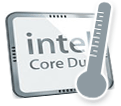Navigation: |
Main List | Submit New | Howto | Feedback | Help | Privacy | About |
This site will help collect and show the temperatures of Apple Macintosh computers using the new processors by Intel. All new computers that haven't faced the trail of time will have problems and issues that can make users mad and furious. As with the new MacBook Pro machines where were, and still are, problems with heat dissipation. After scouting forums and help sites for information about what temperatures I can expect on a new MacBook, but that turned out to be harder and more scattered than I first imagined. That's the main motive behind this site and it didn't take too long to setup as I had the base code handy from another site. -
Machine profile
|
|
||||||||||||||||||||||||||||||||||||||||||||||||||||||
Comments
| #1 - posted by Chris Bell (65.87.18*.*) | 2006-05-20 20:55:39 |
| Those temps are after improving the cooling system. I apparently made a mistake when submitting. | |
| #2 - posted by (207.248.4*.*) | 2007-06-09 04:13:53 |
| hi! i have the same laptop as you, and my concern is about the hard drive temperature. well, I've been a little concerned about my laptop's temperature, since i work as a graphic designer my computer it's always on use and with rendering required programs such as Final cut I've notice my computer gets over the 79C degrees, i have researched and what I've found out is that my computer may be at risk if it goes up than 80C degrees, but i haven't found any established info about the lowest and maximum temperature of Macbook Pro lap tops. i wonder if you can help me with this information if you know the max temperature that is recommended not to reach the MacBook Pro, and i also heard about the "misapplication of thermal grease" which supposedly anyone can reapply the thermal grease, but still i don't want to do this myself and perhaps ruin my laptop. do you know a place where they can check or fix this temperature issue? please let me know if you have any information about this, thanks for this article, i found it very helpful. thanks sincerely Raul Gonzalez e-mail: skatoman60@hotmail.com |
|
| #3 - posted by (124.13.6*.*) | 2008-01-10 16:12:10 |
| I use SMC fan controller, it works for me. It comes with preset settings so you could make the fan go 6000rpm when its hot! I'm also a designer, so I use the machine quite heavily. Go google + download SMC fan controller. |
|
| #4 - posted by Jeid (85.127.1*.*) | 2008-03-29 23:18:58 |
| and i can additonally recommend coolbook. For USD 10 you can lower the voltage of your cpu and with it reduce the temperature. | |