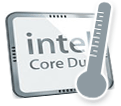|
This site will help collect and show the temperatures of Apple Macintosh computers using the new processors by Intel. All new computers that haven't faced the trail of time
will have problems and issues that can make users mad and furious. As with the new MacBook Pro machines where were, and still are, problems with heat dissipation. After scouting
forums and help sites for information about what temperatures I can expect on a new MacBook, but that turned out to be harder and more scattered than I first imagined. That's the main
motive behind this site and it didn't take too long to setup as I had the base code handy from another site.
-
Machine profile
|
| Added by: |
Pablo, 2006-06-02 |
| Introduction date: |
Mid-2006 model (2006-05-16) |
| SKU/order number: |
MA255LL/A |
| Base model: |
Apple MacBook 13-inch 2.0 GHz White |
| Serial number: |
4H620XXXXXX |
| Manufacturing info: |
Assembled: May, 2006, Week 20
Plant: China |
| Whine issue / Moo issue: |
Yes / No |
|
| CPU frequency: |
2.00 GHz |
| Memory: |
Upgraded to 2.0 GB |
| Storage drive: |
Upgraded Seagate ST 160 GB 5400 RPM |
| OS version: |
Mac OS X 10.4.8 |
| Boot ROM version: |
MB11.0061 |
| SMC system version: |
1.4f12 |
|
|
| Ambient/room temperature: |
20 °C |
| Recorded temperatures on stock cooling: |
| Idle (<5%) temperature: |
63 °C |
| Load (100%) temperature: |
84 °C |
| Drive temperature: |
39 °C |
|
The notebook is standing on an iGo Coolstand.
[The mooing is getting on my nerves. A solution to this would be if apple could add some sort of hysteresis to the fan control.]
Edit: They seem to have done that with the SMC update from 1.4f8 to 1.4f10 - The fans now blow with a consistent low speed keeping the machine a lot cooler too. But the idle temperature now has a ?4°C
Idle temperature old: 69°C
Idle temperature new: 60°C to 64°C
When the notebook is running and the display is turned off through power saving options the num and caps keys leds start flickering (not very bright) even tho they are not enabled. It would be nice if anyone can veryfiy this.
[Sometimes when putting the book into sleep it won't do this correctly. The indicator LED will remain on at all times and the book can't be woken. Only holding down power and reboot helps. This is very anoying and happened quite a few times to me now.]
Edit: Didn't happen again - Some OS Update must have fixed it.
On a sidenote: Sometimes the screens contents are garbled after a wake from sleep. Putting it back to sleep and waking it up again helps. Happened twice to me now.
The Whine is audible but only if Bluetooth is turned off. The whine is not that bad and barely audible.
Edit: It is still audible after the SMC update to 1.4f10
Edit: After the fan control and firmware update to 1.4f12 and MB11.0061 the idle temp rose to 63°C.
The MacBook has been having problems with the WLAN connection lately after waking up. These problems seem to have improved after this update.
All in all: Since the moo and standby problems are fixed I'm a very happy MacBook owner. I don't care about the whine and the LED flickering
Update: 28th of June 2007:
The palm rest area has suffered from severe discoloration and is yellowish.
I also had my battery replaced by the Apple Genius Bar since the notebook would simply turn off at low battery levels because the wrong capacity is reported. The same thing is happening again with the new battery |
| [Report this entry - Edit entry] |
|
Comments
|